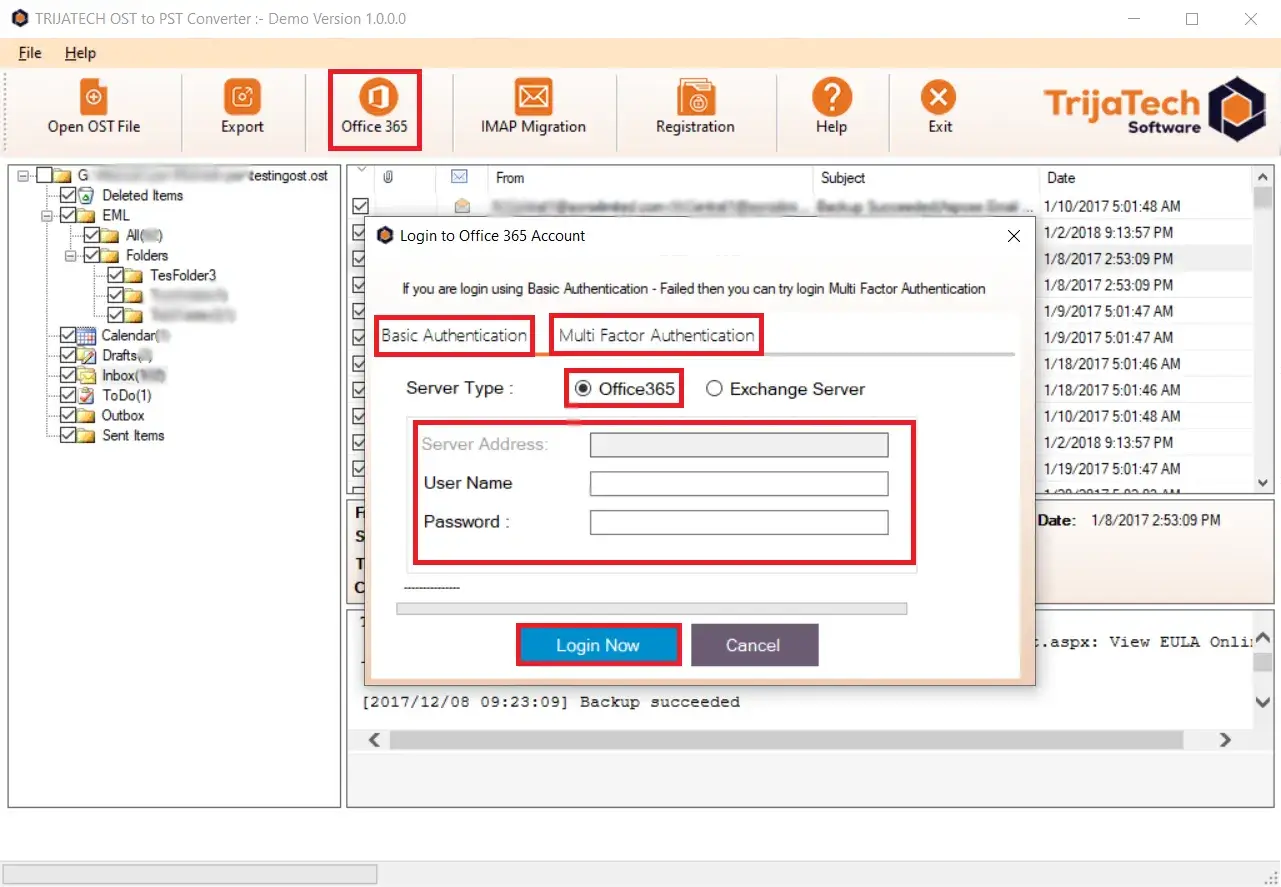Trijatech OST to PST Converter
Convert OST File to PST, MSG, EML, EMLX, PDF, Office 365, etc. Formats.
A Step-by-Step Guide to Convert emails from OST to PST and Various Other Formats.
Launch the TrijaTech OST to PST Converter Software.
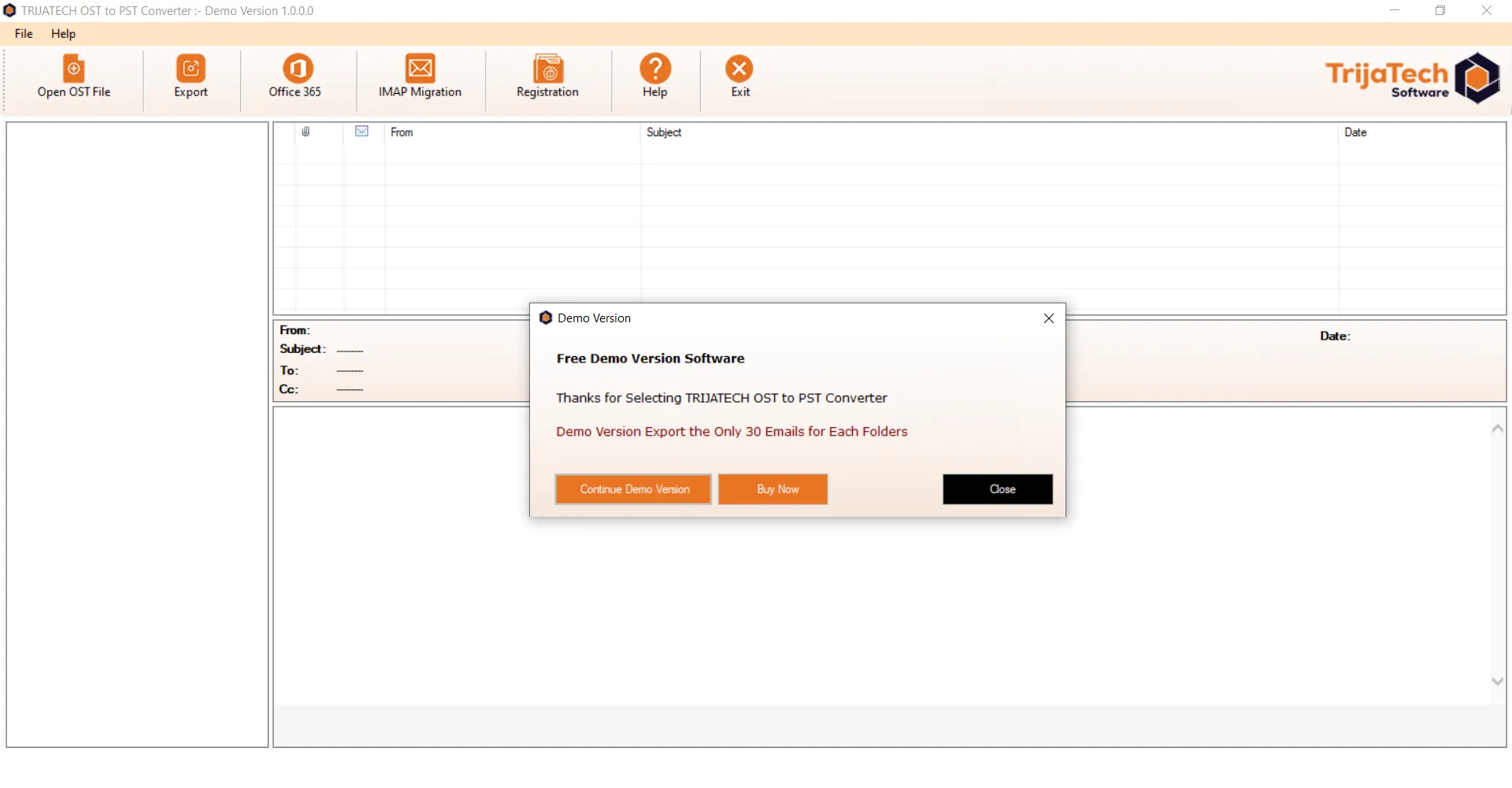
Click on Open OST File Button to open and add OST file.
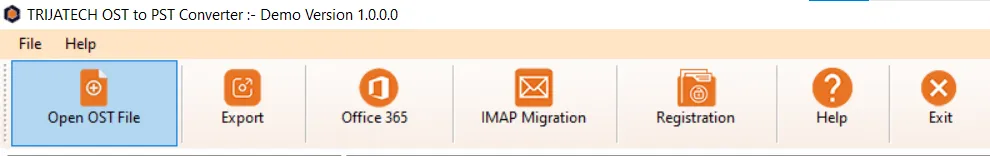
Choose either Continue Demo Version to use and evaluate demo version of the software or click on Buy Now to purchase the software.
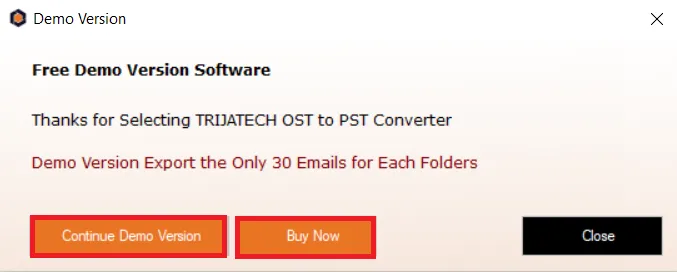
Select the OST file that you want to convert into PST and several other formats.
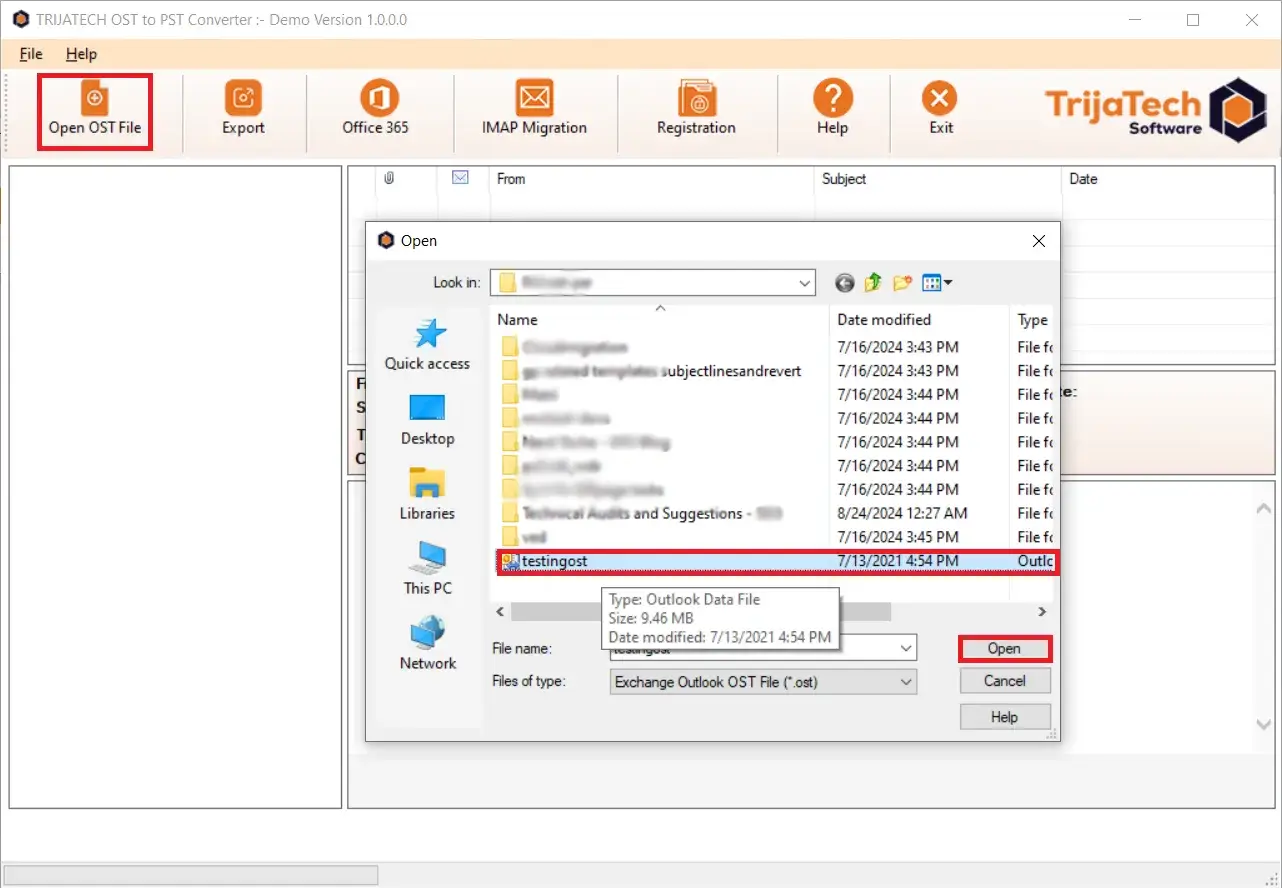
In the Preview pane of the software, choose the mailbox folder that you want to convert.
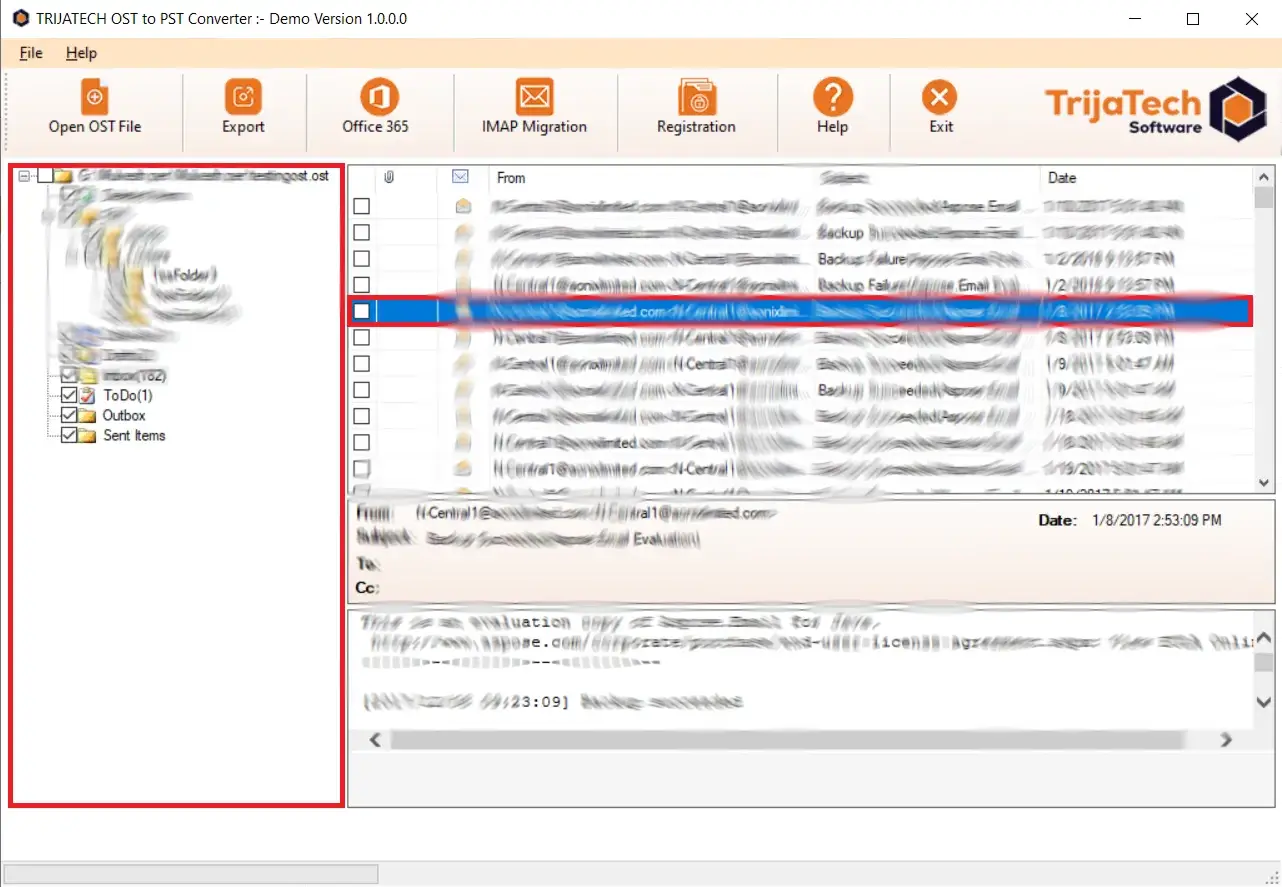
Select the option to export as a PST file. You can choose to split the resulting PST file and apply a message filter to convert the OST file for a specific time period and click on Start Conversion Process.
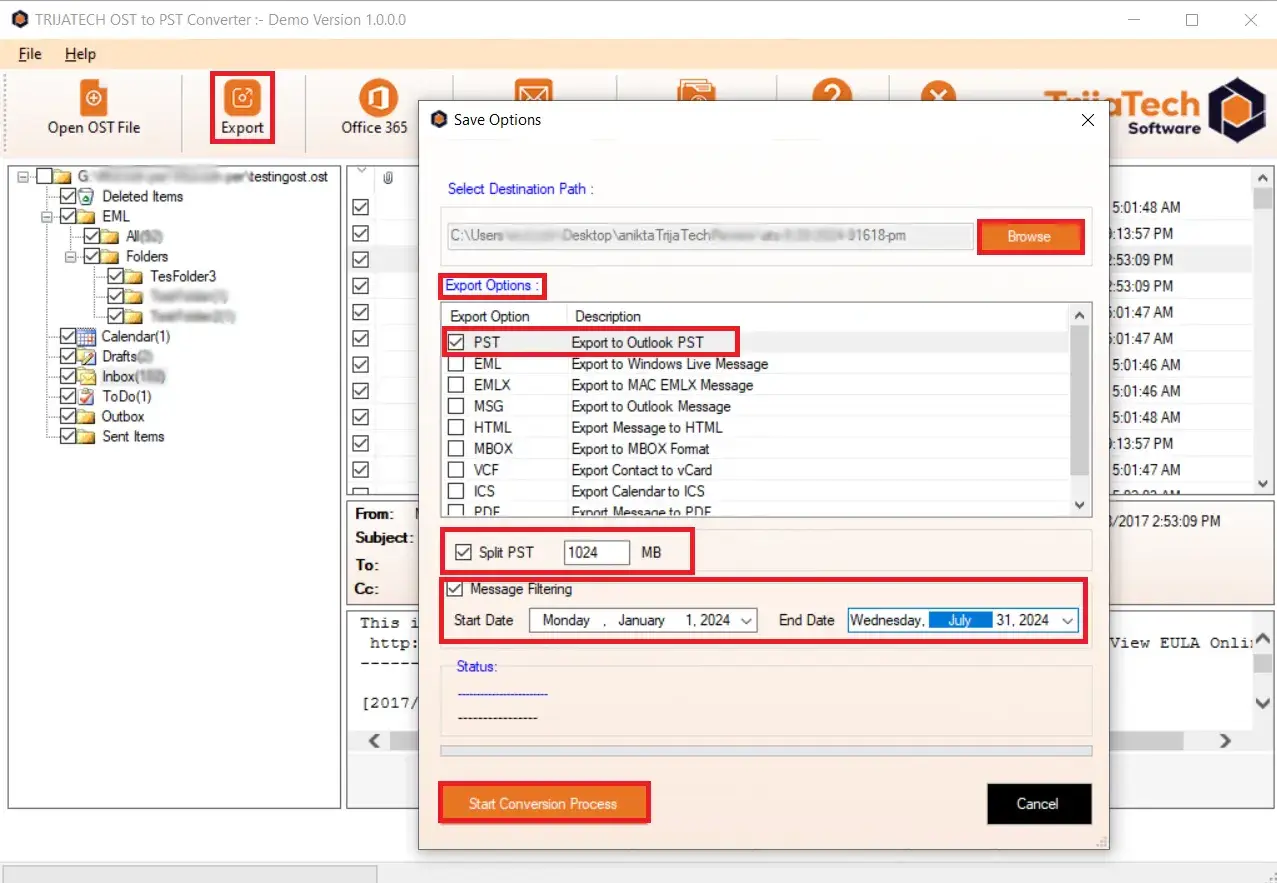
Wait for the process until it gets done.
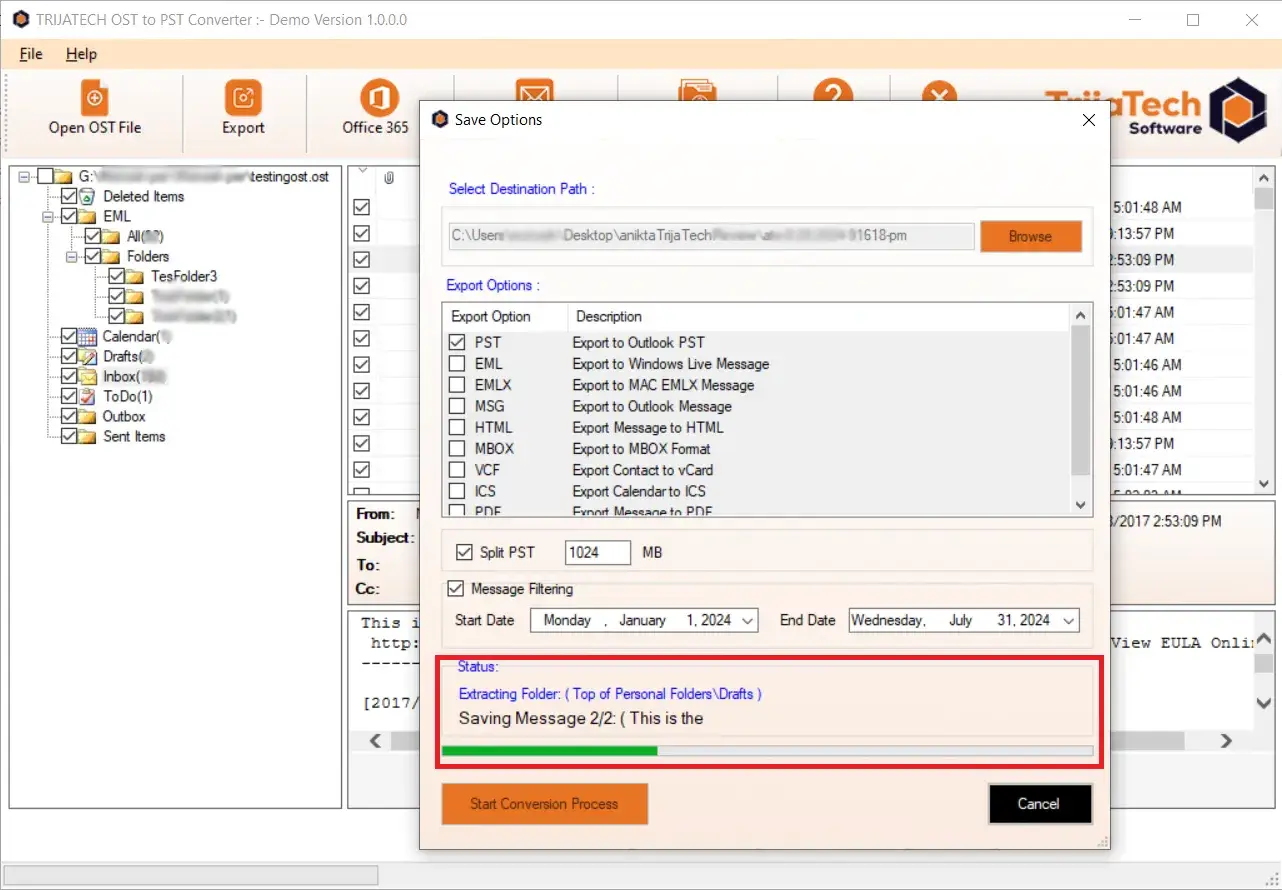
To export an OST file to an Office 365 account, select the authentication method and enter valid credentials.