PST File Converter
Virus-Free Software to Convert Outlook PST File in 12+ File/Email Formats on Win
TrijaTech PST File Converter is a reliable and result-oriented tool to perform PST Converter and export PST files in Office 365, Yahoo, Thunderbird, AOL, IMAP, Gmail, etc. The software has simple and easy user interface that will help assist technical as well as non-technical users in converting Outlook PST files with ease.
- PST File Converter has many options to save PST such as EML, EMLX, PST, MBOX, etc.
- Allows to add single as well as multiple PST files at the same time.
- Offers to save PST file in Documents format like PST to CSV, PDF, HTML, Doc, Docx, RTF, TEXT, etc.
- Perform PST File Conversion without installing Outlook application swiftly.
- Capable in recovering permanently deleted emails from Outlook PST file.
- Convert all the PST file data items like Emails, Contacts, Calendars, Attachments, Notes.
- Outlook Converter supports both ANSI and UNICODE PST File types.
- Allows to split PST Files into various smaller PSTs. It has no file size limitations.
- Download Outlook PST Converter as it works on all Windows OS versions.
How Does TrijaTech PST Converter Works?
PST File Converter is the best software to export PST file in various formats such as PST, PDF, HTML, TXT, MSG, EML, EMLX, etc. Furthermore, the software allows you to convert PST files to Office 365, Thunderbird, Gmail, Yahoo, AOL, IMAP, etc. The PST File Conversion software is available for both the Windows and Mac users to save the resultant PST files into several file formats and email clients.
- Download and install TrijaTech Outlook PST Converter.
- Click on Add File option to add PST files.
- Select the Export type from the drop-down menu as per your requirement.
- Finally, click on the Export button to get the resultant file.
Awards and Recognitions – TrijaTech PST Converter Tool

"SoftwareInformer has given a clean award to the TrijaTech PST File Converter for delivering error-free and malware-free software to the client."

"CNET is the most popular software download website has given a 5-star rating to the TrijaTech PST File Converter for its easy interface and 100% data accuracy while conversion."

"SoftwareSuggest also has awarded with a 5-star rating for its performance and data integrity while converting large sized Outlook PST File. All the awards given on the basis of its user’s ratings."
Why We Need Outlook PST Converter Software?
TrijaTech has recently developed an award-winning Outlook Converter with various features to manage all the Outlook data files. The Outlook PST Converter has almost 15+ file formats to save the resultant PST file data in both the Windows and Mac machine.
- Single/Batch Conversion :
The PST File Converter has an option to convert single as well as multiple files/folders simultaneously. - PST to PDF Conversion :
Using the PST File Converter tool, you can save PST to PDF easily and can protect PDF with password. - Import PST to Office 365
The Outlook Converter tool offers you to import PST files to Office 365 account without any hassle.
Prominent Features of the PST File Converter Tool
Best PST File Converter Tool has some astounding features that can help users to manage their emailing system and ensure smooth process to convert single/multiple PST files just in a matter of minutes.
Offers Single/Batch OST File Conversion
TrijaTech PST File Converter have provided two options to add PST file in the software i.e., Single and multiple files/folders. Using its single file option, you can select and add single file at a time whereas, using the multiple files/folders option, you can add and convert multiple PST files that can help you save your time and effort.
Save PST File in Different File Formats
TrijaTech Outlook Converter software is embedded with an advanced feature to convert PST file into various file formats. You can quickly convert PST to PDF, PST, MSG, EML, EMLX, HTML, Text, Doc, Docx, etc. Using this software, you can smoothly convert all the Outlook data items such as emails, contacts, calendars, attachments, etc.
Keeps PST File Converter Original Data Intact
The PST File Converter tool keeps the PST File original data hierarchy intact while performing PST file migration process. The software retains the integrity of the attachments, email components, images, contacts, and other Outlook data information in its original form. Hence, you don’t need to worry about the original hierarchy of the data.
Export PST into Various Email Clients
The Outlook PST File Converter software has a direct method to export PST files into several email clients and save your important Outlook emails in any of the email client for quick access. It allows you to export PST to Office 365, AOL, Gmail, Yahoo, Thunderbird, IMAP, Zoho Mail, Hotmail, etc. It will hardly take you a minute to perform this process.
Date Range Filter for specific Email Data
The Date Range filter feature of the PST Converter tool allows users to export the data for a specific date range. Using this feature, you can convert Outlook mail items on the basis of start and end date. By choosing this feature, you can save your precious time and effort and get the exact mailbox data that you require. Therefore, to ease your work, we have developed this feature.
Preview Outlook Data & its Components
Microsoft Outlook PST File Converter Tool thoroughly scans the entire selected PST files and display the preview of the entire selected Outlook PST file data. You can check individual folder or email data by clicking on it and preview it. The software displays all the components such as total message counts, attachments, date, etc.
Support ANSI and UNICODE PST File Type
PST Converter has developed with an advanced algorithm that allows you to process both ANSI and UNICODE PST file type for the conversion. You can add any of the PST file created by Outlook 2021, 2019, 2016, and below versions. It has no file size limitations as you can add even large-sized Outlook PST file with ease.
Compatible with All Windows Versions
PST File Converter is highly supportable with entire Microsoft Windows versions such as Win 11, 10, 8.1, 8, 7, and all the earlier versions. So, if you have any of the Windows versions installed in your computer, you can download and install this software and evaluate the features of the application easily. You can download and check the demo version features.
Technical Specs - PST File Converter
About
Version: ---
Size: ---
License: ---
Edition: ---
System Requirements
Processor: Minimum 1 GHz Processor (2.4 GHz is recommended)
Memory: Minimum 512 MB of RAM (1 GB is recommended)
Hard Disk: Minimum 500 MB of free hard disk space.
OS: Windows (32 & 64 bit) 11, 10, 8.1, 8, 7, Vista, XP, and below versions
Technical Guide
Note: The demo version of the PST Converter software let you convert 25 email items per folder absolutely free.
Outlook PST Converter – Client Review
We listen and value the feedback received from our prestigious clients and industry experts. Read the feedback to know our services from the happy faces who know us!
Frequently Asked Questions About TrijaTech PST File Converter
Ans: Below are the steps to use PST File Converter.
- Download and launch PST File Converter tool.
- Click to add single/multiple PST file.
- Preview the selected Outlook data files.
- Select the Export option and click on Export button.
Ans: Yes. The PST Converter support both the ANSI and UNICODE PST file. You can using this
PST File Converter to convert any version of the PST file.
Ans: The PST Converter of the software smoothly import Outlook PST files to Office 365 and
various other email clients such as Gmail, Yahoo, Thunderbird, IMAP, etc.
Ans: The best PST Converter tool is rare to find. However, we have developed a tool where
you can get all the features with easy and simple user interface.
Ans: In order to convert PST files to CSV, you can download and use TrijaTech PST File
Converter tool. It doesn’t require to install MS Outlook application to run the software.
Ans: The software supports all the major versions of Windows including Win 11. You can
download and install this application on any of the Windows machine.
Ans: The free PST File Converter has some feature limitations whereas the full version has
not such limitations. You can convert and avail all the features of the software in the
full version license.
Ans: Below are the steps to use PST File Converter.
- Download and launch PST File Converter tool.
- Click to add single/multiple PST file.
- Preview the selected Outlook data files.
- Select the Export option and click on Export button.
Ans: Yes. The PST Converter support both the ANSI and UNICODE PST file. You can using this PST File Converter to convert any version of the PST file.
Ans: The PST Converter of the software smoothly import Outlook PST files to Office 365 and various other email clients such as Gmail, Yahoo, Thunderbird, IMAP, etc.
Ans: The best PST Converter tool is rare to find. However, we have developed a tool where you can get all the features with easy and simple user interface.
Ans: In order to convert PST files to CSV, you can download and use TrijaTech PST File Converter tool. It doesn’t require to install MS Outlook application to run the software.
Ans: The software supports all the major versions of Windows including Win 11. You can download and install this application on any of the Windows machine.
Ans: The free PST File Converter has some feature limitations whereas the full version has not such limitations. You can convert and avail all the features of the software in the full version license.
Want to Give it a Try How TrijaTech PST Converter Works?
If you have doubt or want to evaluate the software functionality before going to make a purchase, we would be happy suggest you to download the demo version of the software. It is completely safe and secure to download as we keep our client’s security at utmost priority.
Free Download Purchase Now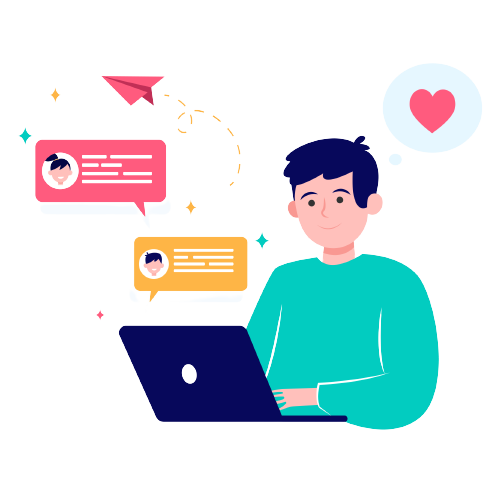
Outlook PST File Converter – Free & Paid Comparison
| Software Feature | Demo Version | Paid Version |
|---|---|---|
| Convert Single/Batch PST Files | ||
| Scan Outlook PST Files | ||
| Convert PST items including attachments | ||
| Mail & Task Filter option | ||
| Supports all Windows OS Versions | ||
| Convert PST to EML, MSG, MBOX, PDF, PST, EMLX, etc. | Only 25 Email Items Per Folder | No Restrictions (Unlimited) |
| Export PST into Office 365, Gmail, Yahoo, IMAP, etc. | Only 25 Email Items Per Folder | No Restrictions (Unlimited) |
| Free Download | Purchase Now |
